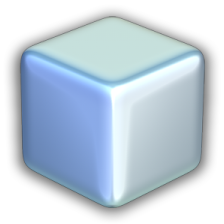 So NetBeans 7.x is out since a few months. With many new functions, new and updated plugins, a lot of bugfixes, etc. Fantastic! Go NetBeans!
So NetBeans 7.x is out since a few months. With many new functions, new and updated plugins, a lot of bugfixes, etc. Fantastic! Go NetBeans!
And just because I’m a sucker for punishment, I open up a new PHP project, select a WordPress site where I do some plugin sandbox development, enter all the parameters NetBeans wants, and click “OK”.
And … NetBeans starts doing its normal routine of scanning the remote (via SSH) directories, asks me to confirm that I want to download some 1714 files to my local computer, and when I do (why wouldn’t I, right?), it begins its glorious work.
In the meantime, I set-up a new project using ActiveState’s Komodo 6.13 IDE, I point it to the same server and directory and click “OK”. Three seconds later, I have my project.
NetBeans you ask? Oh, it’s still downloading. My Internet connection is too slow (it’ll max out around 20 mbit/s) of course .. I should have at least 100 mbit/s, or possibly GB/s. Because if you want to do NetBeans development on remote servers and do it the “proper NetBeans way”, you STILL have to download your entire project locally.
I could live with that rather awkward way of doing things if NetBeans could only detect changes to the file(s) on the remote. As it is now, and as it has been for many years with NetBeans, it’ll simply consider itself to be the master, and overwrite whatever is on the server.
Of course I’m doing it all wrong. I should use version control, I should not expect myself to be able to use my workstation as a terminal to the server. I mean, those days are gone, right? We ARE in the MODEM ERA of Internet, where you REALLY wanted to do EVERYTHING LOCALLY due to bandwidth limitations, etc.
Oh no, wait .. this is 2011 .. everyone but your pet is connected 24/7/365.
So, I think now that NetBeans have shown (again), that they have no intention of EVER fixing this problem, I’ll just do rm -r -f and be happy. And what’s more, so will the rest of the NetBeans community, because they won’t need to listen to me whining about it 🙂
Bye Bye NetBeans.
#NetBeans #IDE #PHP #fail #SSH #remote #development
Personally I’ve never used it with SSH, I always use FTP/SFTP when working on remote projects but that’s mostly because a lot of my clients hosting accounts don’t allow SSH.
Yes, it does take a while to download a remote project depending on how big it is, if you have ‘preserve file permissions’ enabled, if your using ‘passive’ mode (if using FTP), if the server has download throttiling etc etc.
I assume you submitted a bug report?
I’ve posted about this in the past, and I was expecting this to be fixed in a new major release. To me, it seems like a fundamental issue to be able to handle remote file systems as good as local file systems.
All this “working with local copies” isn’t bad, at all. But it should be an option, not the default.
But quite a few people are using NetBeans, so I’m guessing they don’t care about this, or don’t need these features like I do. Which is fine 🙂 There are many alternatives. I’ve been using Komodo IDE from Active State (www.activestate.com) for quite some time. It works well, I can run it under Windows and Linux. It’s not free, but it’s well worth the money I pay for it.
There will always be some lag when working with remote copies, it’s the nature of the beast – data takes time to transfer but I do see your point. Netbeans essentially downloads the entire remote project locally rather than simply editing the files directly on the remote server.
Indeed. NetBeans’ way of doing things does have its merits, but for my way of using it, it causes problems. I also want to do VC check-ins and check-outs directly on the server. So that if we have a group of people working with a projekt, we immediately get notified if someone checks out or checks in code. If I could just get this as an option, I’d be happy. NetBeans is good, there’s no doubt about that.
Just as a note, if you know there are updates you need to get you can re-download any file/folder on a remote project by from the context menu on the file/folder.
Downloading the entire project is a PITA, of course, so when it matters I only select the folders that I need to be downloaded. But as you say, if you want to work directly on the server you’re out of luck and if you need to see statuses on particular files you should use version control.
Found this post when I ran into the same problem. I have a remote development server with SSH where I do all my programming. Having a local copy of the files is useless except for backup purposes, everything has to happen remote.
I was so set to give Netbeans a good try after using Zend Studio 5 for years (never upgraded to 6 because I needed FTP over SSL access for one of my customers, and ZS6+ doesn’t support that), I was looking forward to it and now in step 1 I am already hugely disappointed. I can’t work this way. Such a shame.
There is even more danger though, somehow I got through the project creation (including server and all that) without it trying to sync automatically, looking confused at my new project with a standard index.php file…. I fiddled around a bit, found the sync option but figured I’d need to get this index.php out of the way first, so delete right? Oh yes, and it deleted the index.php on the server along with it, completely different file. Gee, thanks. Thankfully it was a standard Drupal index file that I could just put back.
I’ll be having a look at Komodo next.
You’ll like Komodo IDE I think 🙂
Hi,
I have got the same issue.
I have to work on a project by doing remote editing (technical constraint).
But I use git anyway !
One time I had to merge a branch on this server. As NetBeans do not detect remote changes, my local was totally different. Little by little, saving by saving, I lost some code.
Shame !
It is a d*mn shame, because it has a lot of good things going for it. But I’m happy with Komodo IDE and won’t be switching anytime soon.
I actually prefer the “download everything” functionality for remote projects that are not versioned; I plug in the downloaded content to Github for Windows, and no matter what gets uploaded back to the server, I can keep a record of all changes locally.
Of course, if the project is already versioned, there’s no need to download anything or even edit remote files. In this situation, I just use Eclipse 🙂
Well, I work from many different physical clients/workstations/terminals, so I don’t want to have a) duplicate copies of the code downloaded, and b) have to worry about where the latest version is, with or without versioning 🙂