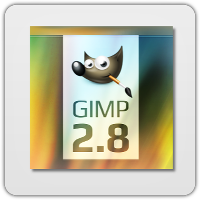 Using Gimp 2.8 and Single-Window Mode under Ubuntu 12.04.LTS + Gnome, I ran into somewhat of a snag today. No matter what I did, I could not get the tool palette to integrate into Single-Window Mode. I toggled the Single-Window setting to no avail. Re-starting Gimp didn’t yield any improvements. There was, however, a simple solution.
Using Gimp 2.8 and Single-Window Mode under Ubuntu 12.04.LTS + Gnome, I ran into somewhat of a snag today. No matter what I did, I could not get the tool palette to integrate into Single-Window Mode. I toggled the Single-Window setting to no avail. Re-starting Gimp didn’t yield any improvements. There was, however, a simple solution.
Make sure Gimp is not running. From a terminal, go to your home directory and then .gimp-2.8 (~/.gimp-2.8). Remove the two files sessionrc and toolrc. Re-start Gimp, toggle the Single-Window Mode setting, and make sure it’s ON (it’s under the “Windows” menu). Note, this is applicable to Gimp 2.8 and above.